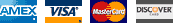StarTech KVM Console to USB 2.0 Portable Laptop Crash Cart Adapter


From the Manufacturer|
Introducing Windows 10.
Product tour
More productive
-
Office
 Do your best work. – Anywhere and Anytime with anyone. Collaborate and share like never before with all your favorite Office applications, Word, Excel, PowerPoint, and OneNote.
Do your best work. – Anywhere and Anytime with anyone. Collaborate and share like never before with all your favorite Office applications, Word, Excel, PowerPoint, and OneNote.
-
OneDrive
Cloud storage that lets you easily access and share your documents, photos, and more from any device1 .
-
Snap, task view & virtual desktop
Great ways to manage your apps and stay organized with Snap and Task view. Even create virtual desktops for more space.
-
Store & apps
 Always-growing selection of Microsoft-certified free and paid, touch optimized apps, games, movies, TV, and the latest music2 .
Always-growing selection of Microsoft-certified free and paid, touch optimized apps, games, movies, TV, and the latest music2 .
Familiar and up to date
-
Familiar and easy to use
 With familiar Start menu, Task bar and Desktop, you’ll feel like an expert. Live Tiles provide streaming updates of what matters most.
With familiar Start menu, Task bar and Desktop, you’ll feel like an expert. Live Tiles provide streaming updates of what matters most.
-
Performance
Technologies like InstantGo3 let you boot up and resume quickly.
-
Free updates
Always-enabled free updates help keep you current on features and security for the supported lifetime of your device.
-
Compatibility
 Designed to be compatible with what you already have – software, printers, cameras, USBs and more.
Designed to be compatible with what you already have – software, printers, cameras, USBs and more.
More personal
-
Cortana
 Your personal digital assistant learns about you to become more useful every day. Great for reminders, simple tasks, and finding the right info at the right time.4
Your personal digital assistant learns about you to become more useful every day. Great for reminders, simple tasks, and finding the right info at the right time.4
-
Voice, pen and gesture
With voice, pen, touch and gesture options, you can interact with your device in the way that’s most natural for you.5 -
Continuum
Apps and content display beautifully across screens and even as you transition from desktop to tablet mode6 .
-
One experience across devices
 Enjoy a smooth, consistent and beautiful experience across all your Windows 10 devices and screens.
Enjoy a smooth, consistent and beautiful experience across all your Windows 10 devices and screens.
Innovative experiences and devices
-
Microsoft Edge
 All-new browser great for all the things you do online. Quickly browse, find, read, and even type on webpages and easily share with others.3
All-new browser great for all the things you do online. Quickly browse, find, read, and even type on webpages and easily share with others.3
-
Phone Companion app
With the Phone Companion app, you can set up your device to work seamlessly with your iPhone, Android or Windows phone. -
Amazing devices
Windows is the platform of choice for the most innovative devices – from phones and 2in1s to tablets and PCs and HoloLens.
-
Xbox app
 Integrated Xbox app lets you access Xbox games – including Minecraft -- and best of Xbox Live: your community, scores and games7 .
Integrated Xbox app lets you access Xbox games – including Minecraft -- and best of Xbox Live: your community, scores and games7 .
Safer & more secure
-
Most secure Windows ever
 Windows 10 comes with more built-in security features than ever – delivering protection through the supported lifetime of your device via always-enabled security updates.
Windows 10 comes with more built-in security features than ever – delivering protection through the supported lifetime of your device via always-enabled security updates.
-
Windows Hello
Log in with a look or a touch - it’s fast, password-free and enterprise-grade secure.8 -
Smart Screen
Helps safeguard against phishing attacks from insecure websites – and provides increased protection over time.
-
Defender
 Enhanced protection gets stronger over time to help keep you safe from viruses and malware.
Enhanced protection gets stronger over time to help keep you safe from viruses and malware.
- 1 Internet connection required. ISP fees may apply.
- 2 Some apps sold separately, availability may vary. App and content availability and experience varies by market.
- 3 Hardware dependent.
- 4 Cortana available in select global markets at launch. Cortana experience may vary by region and device.
- 5 Voice, touch and pen are hardware dependent. Pen accessories sold separately
- 6 Hardware dependent. App experiences may vary.
- 7 Broadband internet required for some features (ISP fees apply). Xbox Live features only available with supported games in Xbox Live-supported countries, see xbox.com/live/countries. Limited number of games available in 2015 that support cross-device play; additional games to follow. Xbox Live Gold membership (sold separately)required for multiplayer play on Xbox One.
- 8 Windows Hello requires specialized hardware, including fingerprint reader, illuminated IR sensor or other biometric sensors.
|
The NOTECONS01 KVM Console to USB 2.0 Portable Laptop Crash Cart Adapter turns your notebook or netbook into a portable server crashcart, eliminating the need to lug around a large, heavy and awkward video screen, keyboard, and mouse. This adapter delivers the VGA stream from any host computer to a laptop and emulates the laptop mouse and keyboard outputs for simple access and control of connected servers, PCs or other ""headless"" devices. ""StarTech.com's USB KVM may be your new best friend for trips to the datacenter... you can use this from the back of the rack. So if you are handling issues that require moving cables or network connections... this can be a major timesaver."" With portability for the mobile administrator or repair technician in mind, this USB-powered adapter features a small-footprint design that requires no additional accessories to connect to most servers, and requires no server-side software installation. Plus, the pocket-sized adapter draws its power from the server-side USB connections, allowing the laptop/netbook to last longer without consuming battery power. Ensuring full control of the connected units, the Laptop KVM Server Console Adapter provides immediate access to the POST screen and BIOS, plus the ability to handle full configuration of the attached PC or machine; administrators can connect to a headless server/device without the need of an expensive LCD rackmount console or bulky monitor, keyboard and mouse solution. Backed by a StarTech.com 2-year warranty and free lifetime technical support. |
| Connector on First End: | 1 x Type A Female USB |
| Connector on Second End: | 1 x Type A Male USB |
| Connector on Second End: | 1 x 15-pin HD-15 Male VGA |
| Device Supported: | KVM Console |
| Color: | Black |
| Weight (Approximate): | 4.96 oz |
| Additional Information: |
OS Compatibility:
|
| Environmentally Friendly: | Yes |
| Environmental Certification: | RoHS |
| Environmental Certification: | REACH |
| Environmental Certification: | WEEE |
| TAA Compliant: | Yes |
| Limited Warranty: | 2 Year |
- This item cannot be shipped to PO Boxes.
- This item can be shipped only within the U.S.
- UPC: 065030835312
- Mfr's Part #: NOTECONS01



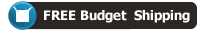





 (0 Ratings)
(0 Ratings)