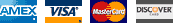|
FREE BUDGET SHIPPING
GET FREE BUDGET SHIPPING ON QUALIFIED ITEMS WHERE YOU SEE THIS ICON:
How do I qualify for FREE Budget Shipping? 1. Add the item(s) that qualifies for FREE Budget Shipping to your order’s shopping cart. 2. If a product has this icon: Some items may be excluded: If certain items in your shopping cart are not eligible for Budget Shipping then Budget Shipping will not be available and thus the offer for FREE Budget Shipping will not apply. FREE Budget Shipping is not available for International orders. |
| Your Shopping Cart is empty |