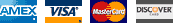Texas Instruments TI-30XS MultiView Teacher Kit Pack, Yellow 30XSMV/TKT/1L1/E
- Item #:
- Category:
- Availability:
- Packaging:
- Platform:
- Condition:
- Brand:
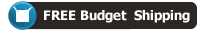
Key features - Four-line display
- One- and two-variable statistics
- MathPrint™ feature
- Fraction/decimal conversion
- Fraction math
- Edit, cut and paste entries
- Solar and battery powered
Ideal for general math, pre-algebra, algebra I and II, geometry, statistics, general science, biology and chemistry. Exam acceptance
The TI-30XS MultiView™ scientific calculator is approved for use on SAT®, ACT®, and AP®exams. View more calculations at a time Four-line display allows you to enter more than one calculation, compare results and explore patterns, all on the same screen. MathPrint™ feature Use the MathPrint™ feature to display expressions, symbols and fractions just as they appear in textbooks. Scientific notation output View scientific notation with the proper superscripted exponents and see the output in scientific notation. Explore (x,y) table of values Students can easily explore an (x,y) table of values for a given function, automatically or by entering specific x values. |
| Operations/Functionality: | - Review and edit previous entries via a scrollable home screen
- Paste inputs or outputs into new calculations
- MathPrint™ feature entry and output mode for viewing calculations in math notation, including answers in terms of ?, square roots and fraction
- CLASSIC mode for similar entry and compatibility with previous two-line scientifics
- Symbolic notation of ?
- Toggle key to change the form of answers between exact and decimal approximation
- Stacked fractions and fraction functions
- Fraction/decimal/percent conversions
- Change between improper fractions and mixed numbers
- Automatic simplification of fractions
- Random number and random integer generator
- Central MODE menu for selecting calculator mode settings
- Menu settings
- Functions accessed directly through keys or through pull-down menus
- Negation key
- One constant operator feature
- Combinations and permutations
- Trigonometry
- Hyperbolics
- Logs and antilogs
- Convert angles from degrees to radians to grads
- %, x², ¹/x, y?x, ?, x!
- Fixed decimal capability
- (x,y) table feature with Auto and Ask-x options
- Basic Data/List Editor with three lists
- List formulas
- One- and two-variable statistics with permanent stat variable input storage
- EOS (Equation Operating System)
- Up to eight pending operations
- Up to 23 levels of parentheses
- Error recovery capability
- Auto Power Off
- Quick/easy reset of calculator via two-key press or menu for exam purposes
- Seven memory variables (x, y, z, t, a, b, c)
- Scientific and engineering notation
- x10n key for quick input of numbers in powers of 10
|
| Calculator Features: | Non-slip Rubber Feet |
| | |
| Calculator Features: | Auto Power Off |
| Calculator Features: | Plastic Key |
| Calculator Features: | Dual Power |
| Calculator Features: | Color Coded Key |
| Calculator Features: | Easy-to-read Display |
| Number of Display Lines: | 4 |
| Number of Display Digits: | 16 |
| Display Screen Type: | LCD |
| Power Source: | Battery/Solar |
| Color: | Yellow |
| Material: | Plastic |
| Package Contents: | - TI-30XS MultiView Scientific Calculator
- Storage Box
- Teacher's Guide CD
- Calculator Poster
- Quick-reference Card
|
Shipping Restrictions
- This item cannot be shipped to PO Boxes.
- This item can be shipped only within the U.S.
- UPC:
033317201211
- Mfr's Part #:
30XSMV/TKT
Customers Who Bought This Also Bought





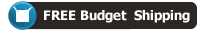


 (0 Ratings)
(0 Ratings)